HOW TO REGISTER FOR CLASSES
Parents:
Step 1: Parents, create your own account FIRST.
Step 2: ADD your child as a family member to create their account. Ensure their waivers are completed on their account.
Step 3: Please make sure you are selecting the correct DAY OF THE WEEK before check out.
New Students:
YOU MUST create an account BEFORE you can view the schedule and register for a class.
Step 1: FIRST, You must purchase the class membership (This is a payment only and this step does not register you into the class)
Step 2: Register for the class time after your purchase.
TeamUp App for Apple phone click here
TeamUp App for Android phone click here